Emergency SMS Alerts
How It Works
Shufl's Emergency Alert System ensures your loved ones can reach help instantly.
When you add emergency contacts in the Shufl mobile app, those contacts automatically receive SMS text alerts whenever you or a family member activates the SOS panic button.
SMS Consent & Opt-In
When you add emergency contacts in the Shufl app, you and your emergency contacts may choose to receive SMS text messages for the following purposes:
- Emergency SOS Alerts: sent when you or a family member activates the panic button, including real-time GPS location and a Google Maps link.
- Ride Status Updates: pickup, drop-off, and ride completion notifications.
- Safety Alerts: critical safety notifications during active rides.
Frequency: Emergency alerts are sent only when the SOS button is activated or critical safety events occur. Ride status updates are sent only during active rides. Message frequency varies based on ride activity and account settings.
Standard message and data rates may apply. Shufl does not charge for SMS alerts, but your mobile carrier may charge for text messages received.
How Consent is Collected
Users provide SMS consent by checking an optional checkbox in the Shufl mobile app. The checkbox is unchecked by default and appears in two locations:
1. When Adding Emergency Contacts
In Settings → Safety Tab, users can add emergency contacts and choose to enable SMS alerts for each contact. The consent checkbox clearly explains what messages will be sent and includes opt-out instructions.
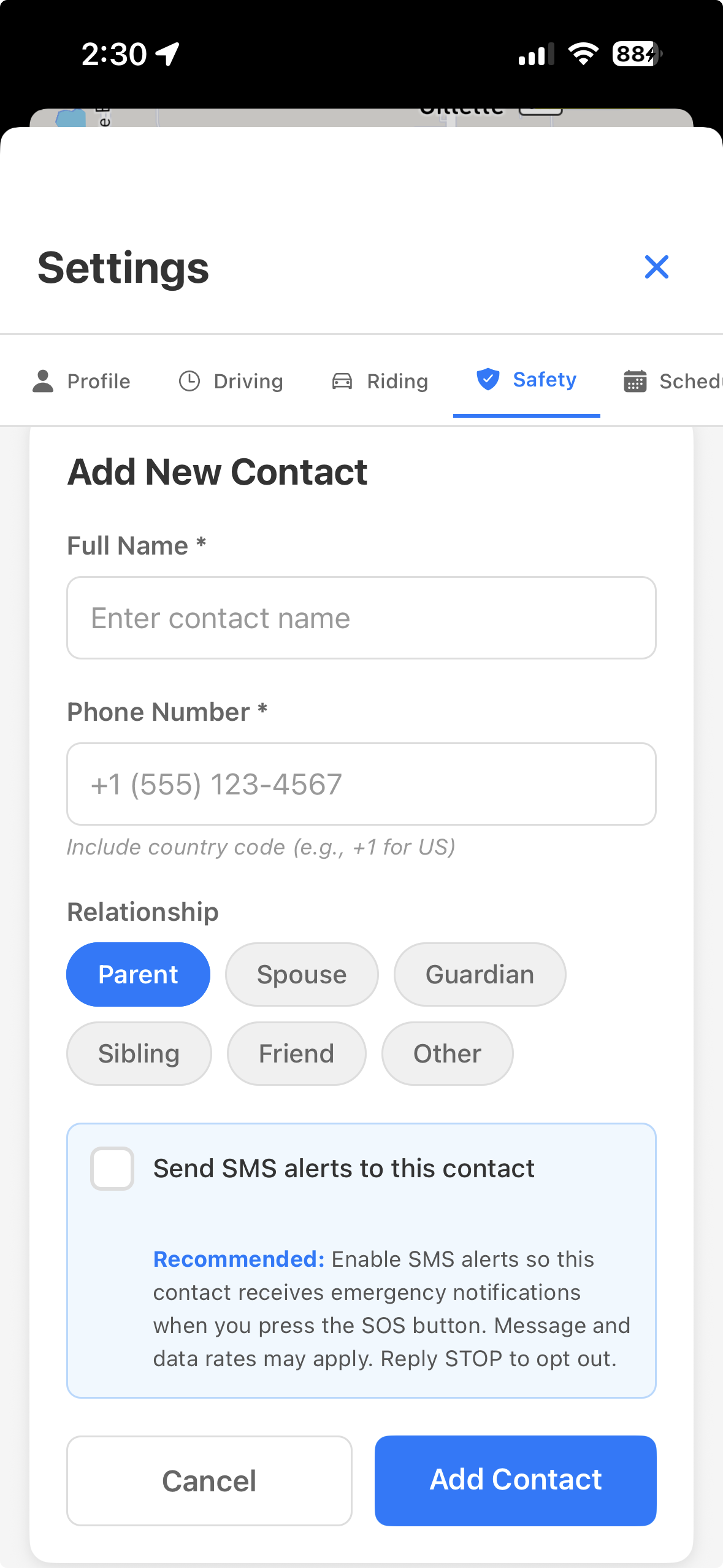
2. When Transporting a Minor
When requesting a ride for a child, the parent/guardian provides a responsible adult's contact information for pickup/dropoff coordination. The SMS consent checkbox is required to ensure the supervising adult receives ride status updates.

✓ TCPA Compliant Consent
- Checkboxes are unchecked by default
- Clear language explicitly mentions "SMS" messaging
- Description of message types (emergency alerts, ride updates)
- Opt-out instructions provided (Reply STOP)
- Standard disclosures (message & data rates may apply)
- Consent is separate from Terms of Service and Privacy Policy
Example Emergency Alert Message
🚨 SHUFL EMERGENCY ALERT
Sarah Johnson activated emergency SOS
Location: 123 Main Street, Tampa, FL 33602
Map: https://maps.google.com/?q=27.9506,-82.4572
Time: Oct 29, 2025 1:23 PM
⚠️ If this is a life-threatening emergency, call 911 immediately.
Managing Your Emergency Contacts
You can manage your emergency contacts and SMS preferences at any time:
- Open the Shufl app.
- Go to Settings → Safety Tab.
- Add, edit, or remove emergency contacts.
- Toggle SMS notifications on/off for each contact.
When you remove an emergency contact, they will immediately stop receiving SMS alerts from Shufl.
How to Opt Out
Emergency contacts can opt out of SMS alerts at any time:
- Reply STOP: Text "STOP" to any Shufl message to unsubscribe from all future SMS alerts.
- Through the App: The person who added you can remove you in their app settings.
After opting out, you'll receive a confirmation message and no further SMS alerts from Shufl.
SMS Consent (Optional)
You may choose to receive Shufl SMS/text messages related to ride activity, emergency notifications, and safety confirmations.
Message frequency varies based on ride activity and account settings. Message and data rates may apply.
Reply STOP to cancel or HELP for assistance.
You can opt in or out anytime within the Shufl app → Settings → Safety Tab.
How SMS Consent Works
During Onboarding: When you sign up for Shufl, you may choose to receive ride and safety notifications by SMS. Users can check an optional box labeled "Enable SMS alerts for ride and safety notifications" during registration.
Adding Emergency Contacts: When you add emergency contacts, you may also choose to enable SMS alerts for those contacts by checking the optional consent box.
First-Time Disclosure: Each emergency contact receives a confirmation text the first time they are added, stating that they've been listed as a contact and can reply STOP to unsubscribe or HELP for assistance.
You and your contacts can update preferences or opt out anytime in the Shufl mobile app under Settings → Safety Tab, or by replying STOP to any Shufl message.
Message and data rates may apply. Message frequency varies based on ride activity and safety events.
Example First Message to Emergency Contact
🚨 SHUFL EMERGENCY ALERT
You've been added as an emergency contact by Sarah Johnson.
You'll receive SMS alerts if she activates SOS or during emergencies.
Reply STOP to opt out or HELP for info.
This one-time disclosure is sent before any emergency alerts and satisfies TCPA compliance requirements.
Questions or Support
If you have questions about emergency SMS alerts or need help managing your settings:
📧 Email: support@shuflride.com
Company & Message Details
Business Name: KidRide LLC (dba Shufl)
Business Address: 4501 Manatee Ave W STE 132, Bradenton, FL 34209
SMS Provider: Twilio Inc.
Toll-Free Number: +1 (833) 550-5210
Message and data rates may apply. Message frequency varies based on ride activity and account settings.
Reply STOP to cancel or HELP for assistance.
Legal
By using Shufl's Emergency Alert System, you agree to our Terms of Service and Privacy Policy.
© 2025 KidRide LLC (dba Shufl). All rights reserved.
Last Updated: October 30, 2025